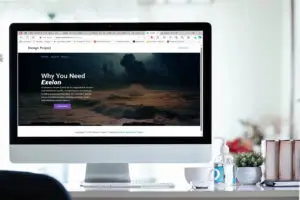Live streaming is more than just pressing “Go Live”—it’s about creating a seamless, engaging experience that connects your audience to the heart of your event. Whether you’re hosting a personal milestone like a wedding or a professional conference, the cost to live stream can range from zero to thousands of dollars depending on your goals and setup.
This guide not only provides a breakdown of costs but also dives into technical tools, monetization strategies, and advanced features to help you choose the right solution for your event.
DIY Live Streaming: Affordable and Effective for Beginners
Start With What You Have
A smartphone and free streaming platforms like YouTube or Facebook are a beginner’s best friend. Add some basic accessories to improve stability and sound quality, and you can broadcast small events like weddings, funerals, or workshops.
Cost Breakdown for DIY Setups:
| Option | What’s Included | Estimated Cost |
|---|---|---|
| $0 – Free | Smartphone + Free Platforms | $0 |
| Basic Setup | Smartphone + Premium App (e.g., EventLive) | $50 |
| Enhanced Setup | Smartphone + Tripod + Wireless Microphone | $145 |
Why Upgrade?
- Stability: Tripods reduce shaky footage, providing professional visuals.
- Audio Quality: Wireless microphones (e.g., Rode Wireless Go II or DJI Mic) improve sound clarity, critical for speeches or ceremonies.
Pro Tip: For dynamic streams, a gimbal like the DJI OM5 ensures smooth motion while walking, priced around $99–$159.
Intermediate Tools: Elevating Quality
Moving beyond the basics, consider equipment upgrades to enhance video and audio production. These tools are perfect for mid-size events like corporate workshops or celebrations.
- Gimbals: Smooths out movement for professional-looking streams.
- Cost: $99–$159
- Recommendation: DJI OM5.
- High-Quality Microphones: Capture multiple audio sources with clarity.
- Cost: $200–$350
- Recommendation: Rode Wireless Go II or DJI Mic.
- Portable Power Banks: Ensure uninterrupted streaming by keeping devices charged.
- Cost: $20
Professional Live Streaming: For High-End Productions
If your event requires multiple camera angles, advanced visuals, or a global audience, professional-grade tools and services provide the reliability and polish you need.
Cost Breakdown for Professional Productions:
| Setup | Estimated Cost |
|---|---|
| One-Camera Setup | $700–$2,500 |
| Multi-Camera Setup | $1,800–$6,000+ |
Why Go Pro?
- Dynamic Coverage: Use PTZ (Pan-Tilt-Zoom) cameras for remote control, smooth transitions, and wide-angle shots.
- Live Switching: Switch between multiple cameras seamlessly using professional switchers and encoders.
- Expertise: Hire technical professionals for troubleshooting and real-time adjustments to prevent disruptions.
Pro Tip: For larger venues, strategically place cameras—one at the back and others on the sides for immersive coverage.
Monetization Strategies for Live Streams
Monetizing your stream is a great way to recoup costs or generate revenue. Platforms like WPStream excel in offering flexible monetization tools.
- Ticketed Access: Charge viewers for access to live events.
- Donation Buttons: Allow viewers to contribute during the stream.
- Subscription Models: Create recurring revenue by offering premium memberships.
Hosting and Engagement Features
Professional services like LiveControl elevate viewer engagement through interactive tools and branding options:
- Custom-Branded Pages: Create a memorable URL with your logo, colors, and features like real-time chat.
- Countdowns and Overlays: Add polish with countdown timers and branded graphic overlays.
Case Study: Comparing DIY and Professional Setups
Wedding Live Stream:
- DIY Setup:
- Cost: ~$150 (smartphone, tripod, wireless mic).
- Best For: Intimate ceremonies.
- Professional Setup:
- Cost: ~$2,000–$4,000.
- Best For: Large weddings with remote guests worldwide.
Corporate Workshop:
- DIY Setup:
- Cost: ~$300 (smartphone, mic, and lighting).
- Best For: Internal team meetings or casual training.
- Professional Setup:
- Cost: ~$3,000–$6,000+.
- Best For: Conferences or product launches requiring polished visuals.
Key Considerations: DIY or Hire a Professional?
| Factor | DIY Solution | Professional Solution |
|---|---|---|
| Budget | $0–$300 | $700–$6,000+ |
| Event Size | Small, personal events | Large-scale or high-profile events |
| Technical Expertise | Minimal | Requires experienced operators |
| Visual Complexity | Single-camera, static shots | Multi-camera, dynamic coverage |
Final Thoughts
Live streaming offers flexible solutions for every budget. From free DIY setups to professional productions, the key is understanding your goals and selecting the right tools to match your event’s needs. By incorporating advanced features like branded pages, monetization options, and expert-grade equipment, you can deliver a polished and engaging stream that keeps your audience connected.